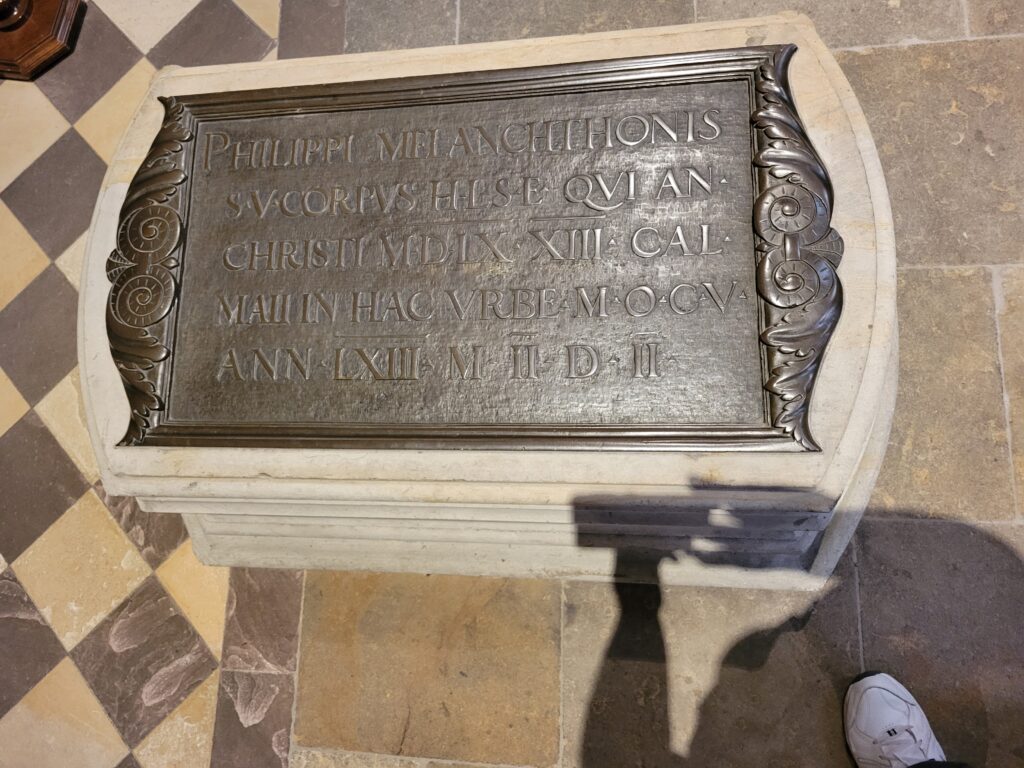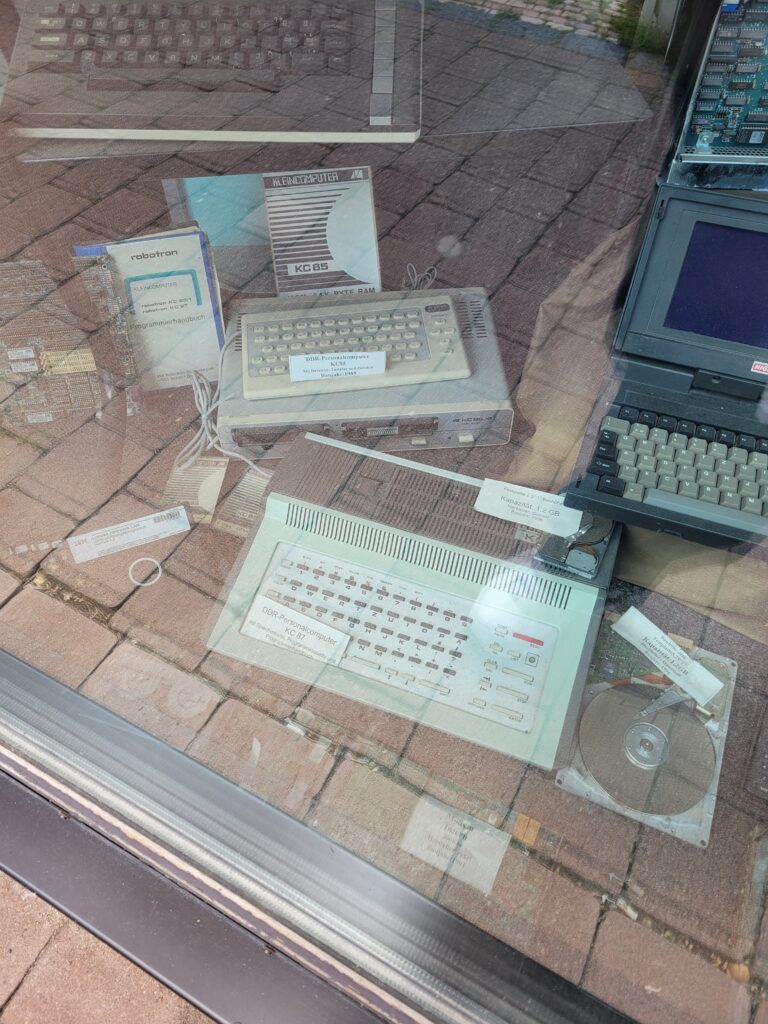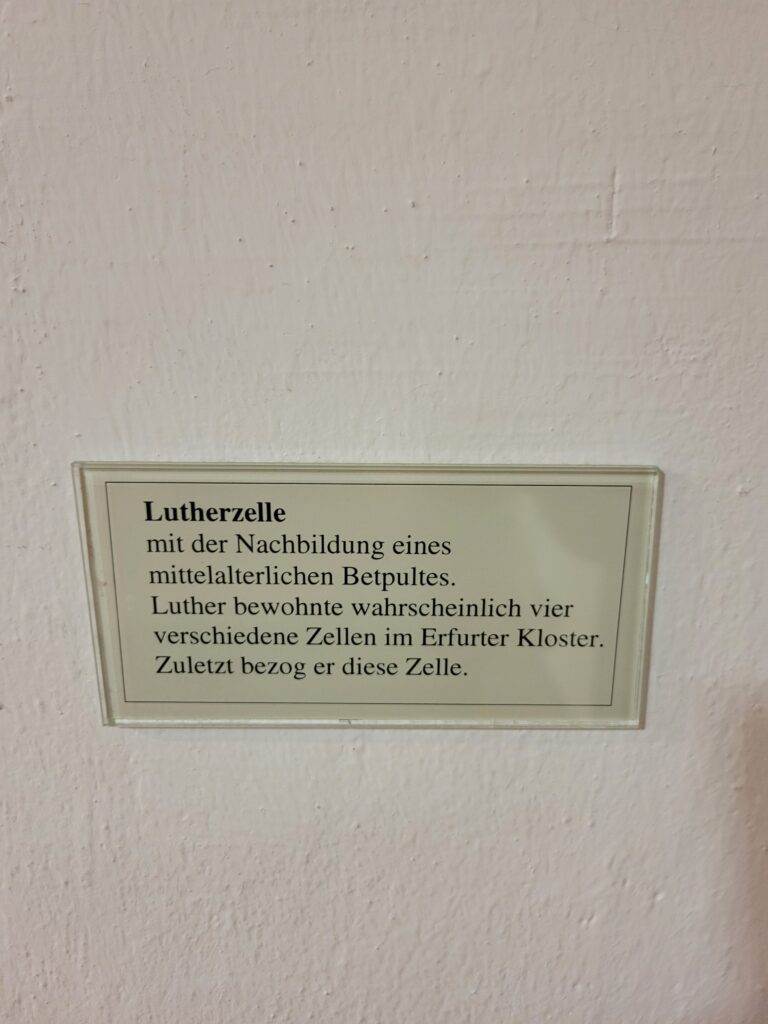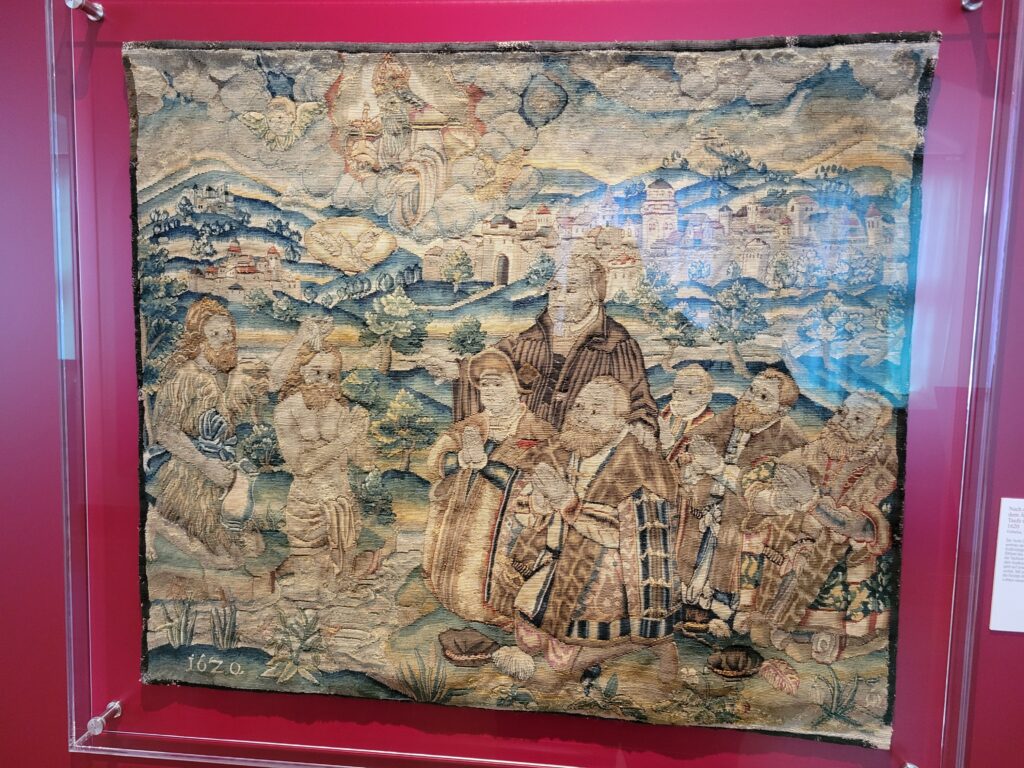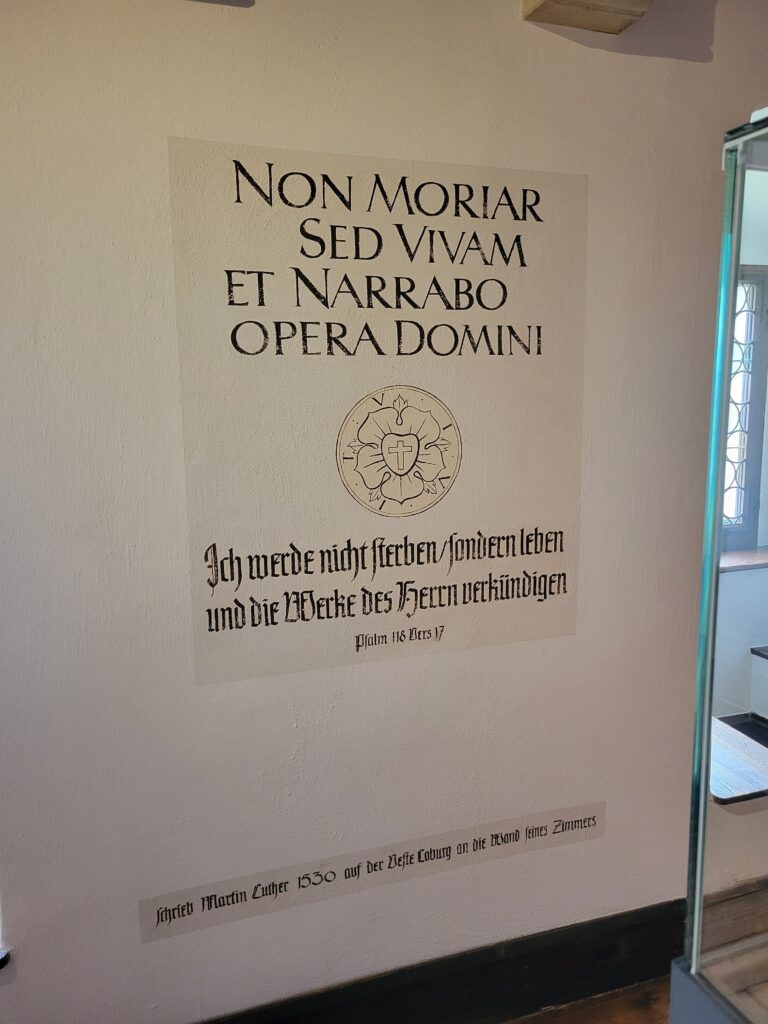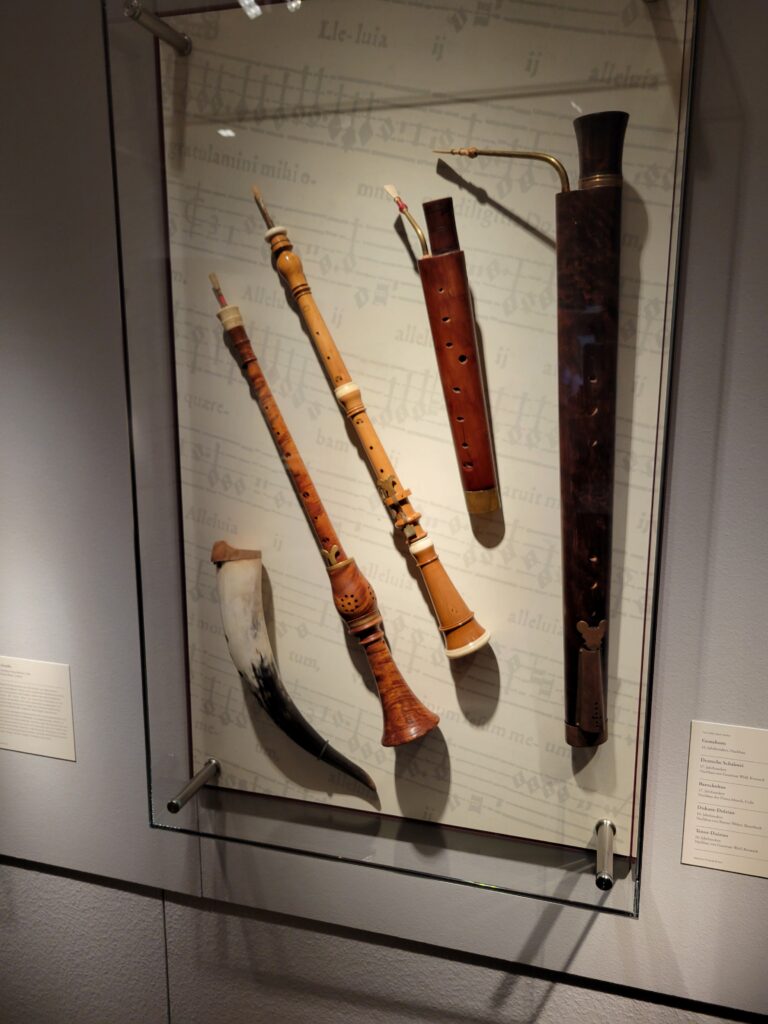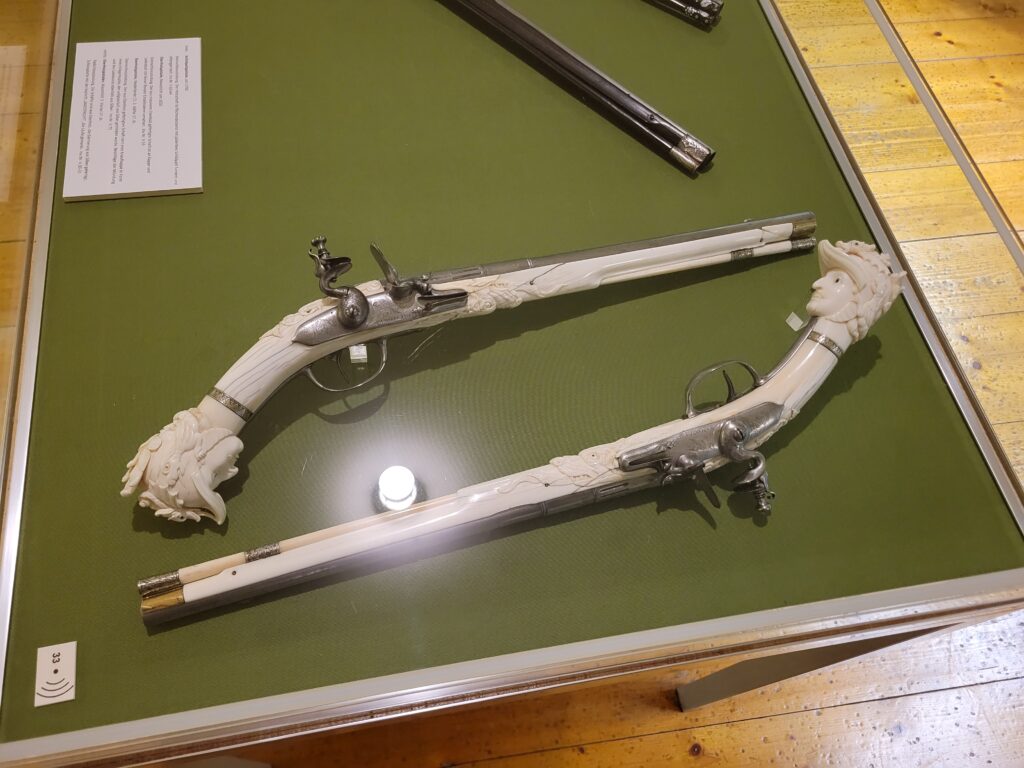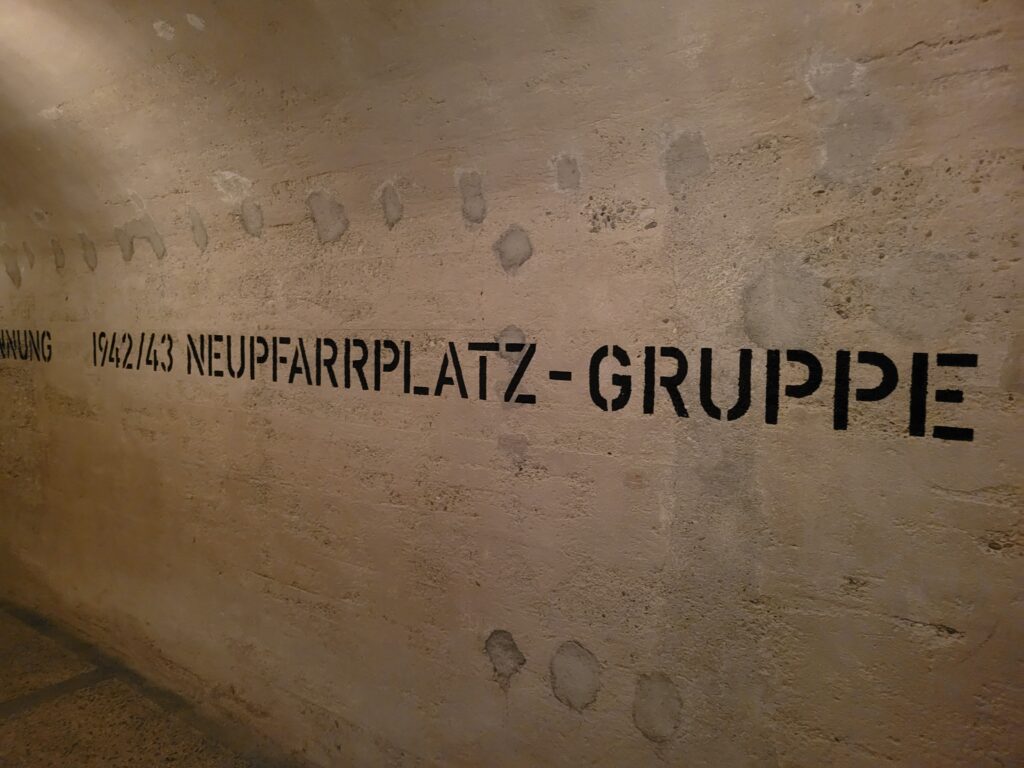It has been several weeks since we got back from Germany and Austria, and Shannon and I did a bit of reflection on what went well and not-so-well for our first European travel experience.
Right off the bat, taking the train from Kansas City to St. Louis was a good move. We had a great experience on the train, and I’d definitely take the train again to places like Chicago where you don’t absolutely need a car to get around, and don’t lose too much time going that way. It was nice not to have to pay to park for two weeks in St. Louis at the airport, or to bother relatives by asking them to park the car at their place.
Four-wheel suit cases were definitely a plus as well. We got new luggage at TJ Maxx for the trip. All I had ever had in the past was the 2 wheel variety of suit case, and the 4 wheel is definitely easier to get around, other than maybe on cobblestone. Two-wheel wouldn’t be much better on cobble though.
Shannon got some air tags and we put one in each of our big suit cases, and I kept one in my day bag. That helped us keep oriented, and to always know where the bus would be if we were ever to get separated from the group. That didn’t happen fortunately, but it was nice to have some extra insurance.
We took water bottles, and that was definitely necessary. If anything, we should’ve taken more and larger ones, as we also ended up keeping plastic bottles and filling them up to take around with us as well. We would’ve spent significantly more on water otherwise.
Electrolyte hydration packets definitely kept us going. There were several times on the trip, especially early on, where without those to replenish our salts and fluids, I definitely would’ve experienced leg cramps. I won’t make a big trip again without them. We got a big sack at CostCo.
Taking a group tour for our first European trip worked well for us. It was nice to get group rates, have other Americans to travel with, and all the arrangements made ahead of time. I’d feel confident going back to Germany again now and planning a trip of my own, and probably elsewhere in Europe too. It was also nice to only have to worry about paying for one meal or so per day, and souvenirs, rather than feeling like we were constantly shelling out dough the whole time.
On the tech front, I got the smallest profile power adapters I could find on Amazon. Lots of the ones available were large and awkward. None of our devices needed the power transformed, just the adapter portion. I found some that were very flat, and we each took two, which was sufficient. I also got us some PortaPow usb data blocking chargers which may have been overkill, but allowed for usb charging with peace of mind. We took portable power banks that let us keep our phones from dying during the day on our excursions. I found one that had enough capacity to charge my phone 3 times while still retaining a relatively small form factor, just a bit larger than a deck of cards.
I do wish I had taken a real computer with me. I had an android tablet with a detachable keyboard, and it definitely served me well. I took all my notes for the trip on it, and I was able to use it to study some materials I have for a certification test I’m hoping to take soon, and handle email. I was originally planning to take my Pine64 PineTab 2, but had a problem of some sort with Thunderbird after an update. I had to uninstall Thunderbird to get an update to run, and now it won’t let me reinstall it. I probably made that a bigger issue in my mind than it needed to be. It would’ve been nice to be able to do all the blog posts from the trip as events were unfolding rather than afterward.
One thing that was a double-edged sword for us was that most of our destinations were smaller cities and towns. We spent barely any time in Frankfurt or Berlin, and missed Munich entirely. It would’ve been nice to get some bigger city experience. Erfurt was the biggest city we spent any amount of time in, and the population there is only around 215,000 people. With all that being said, I loved the smaller towns, the beautiful countryside, and the friendly people.
One German gentleman who spoke with us at the Martin Luther wedding festival had been living in Berlin for several years after moving there from the countryside, and didn’t have many kind things to say about the big city. He said it didn’t even feel like a real place, unlike Wittenberg, which at least during the festival was quite alive and felt very German to him.
It would’ve been nice to be able to use the public transit more while we were in Germany. We were on the tour bus the entire time essentially, so we didn’t take any trains anywhere while in Germany. I’ve heard both good and bad things from other people’s experiences with that, and would’ve liked to try it myself.
We should’ve gotten more food from street vendors. We should’ve gotten less Italian food and more German. I didn’t end up trying any of the while while over there, and I wish I had. The German beer was definitely good though, and I’m glad I didn’t try too little of it.
Things we took that we didn’t end up using or needing would definitely include swim suits and water shoes. I don’t know if any of our hotels actually had pools or not, but we wouldn’t have had much time for it anyway, and could’ve saved a little space in our baggage leaving that stuff behind. We also took more first-aid type stuff than we ended up using, but maybe that was a situation where it was better to have it and not need it than need it and not have it.
We should’ve had compression socks for the plane rides. Upon arriving, I wish there had been more time to transition rather than immediately getting into a full day of activity that we were too exhausted to fully appreciate.
Overall, the trip was great. I am eager to go back. I’d definitely like to spend more time in Regensburg and Erfurt. Beyond the big cities we didn’t get to spend any time in, we didn’t get to see any of the north and central parts of the country. I’d imagine the next time we go to Europe, it will probably be to the UK or Italy, but if I get an opportunity to visit Germany and Austria again, I’ll take it.